Quick digiKam Tip: Back up digikamrc file

By Dmitri Popov
09 Jul 2019
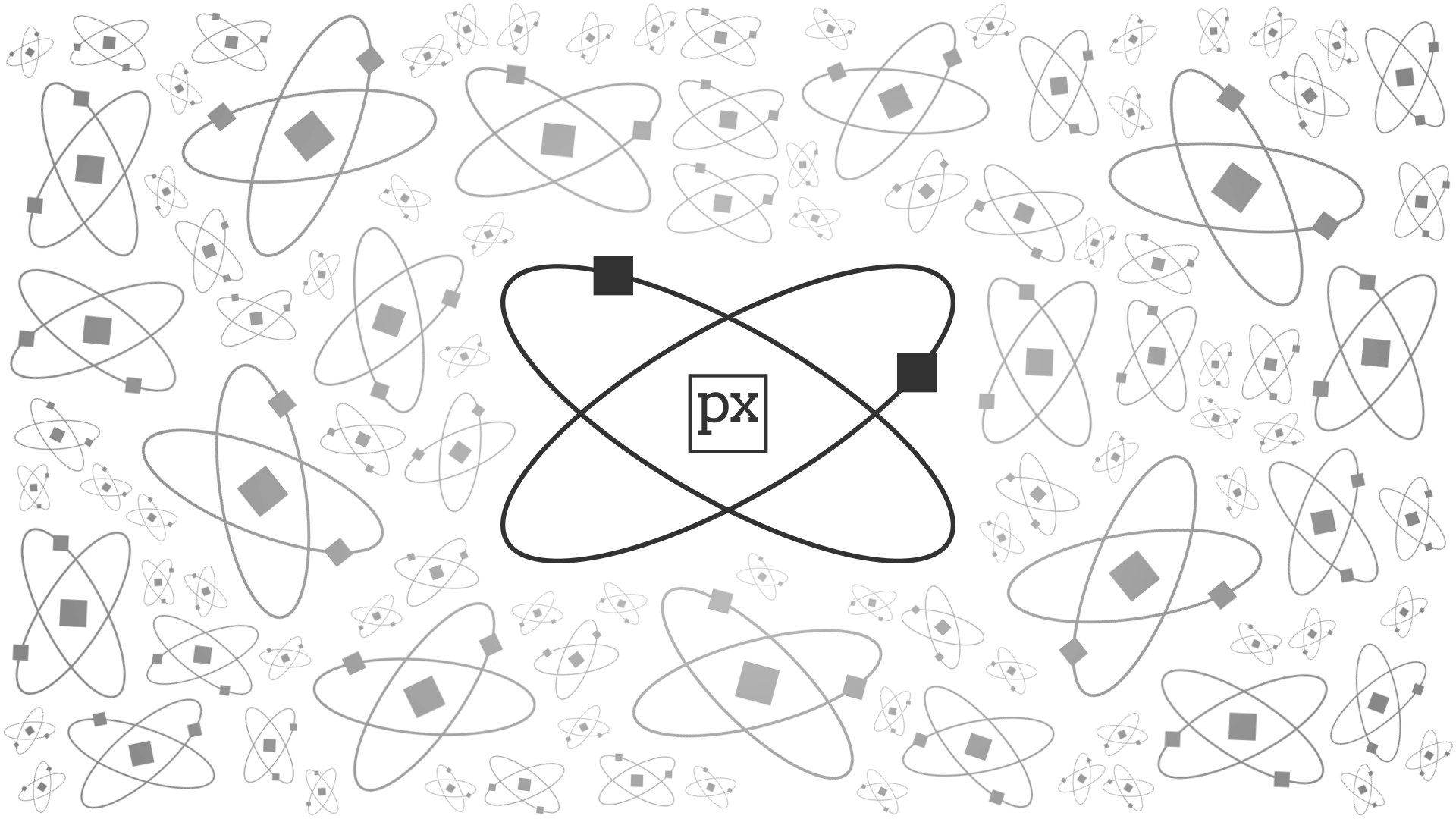
digiKam stores the current state of the application in the ~/.config/digikamrc file. This file keeps track of pretty much everything: from the database connection profile and custom toolbar settings, to the last-used curve and sharpening parameters. So next time you install or reinstall digiKam, don’t forget to back up the digikamrc file. This way, you don’t have to configure a fresh digiKam installation from scratch. Simply copy the file to a safe location or external storage device, and drop the file into the ~/.config folder before you run digiKam.