New Topic Previews

By Pat David
02 Apr 2019
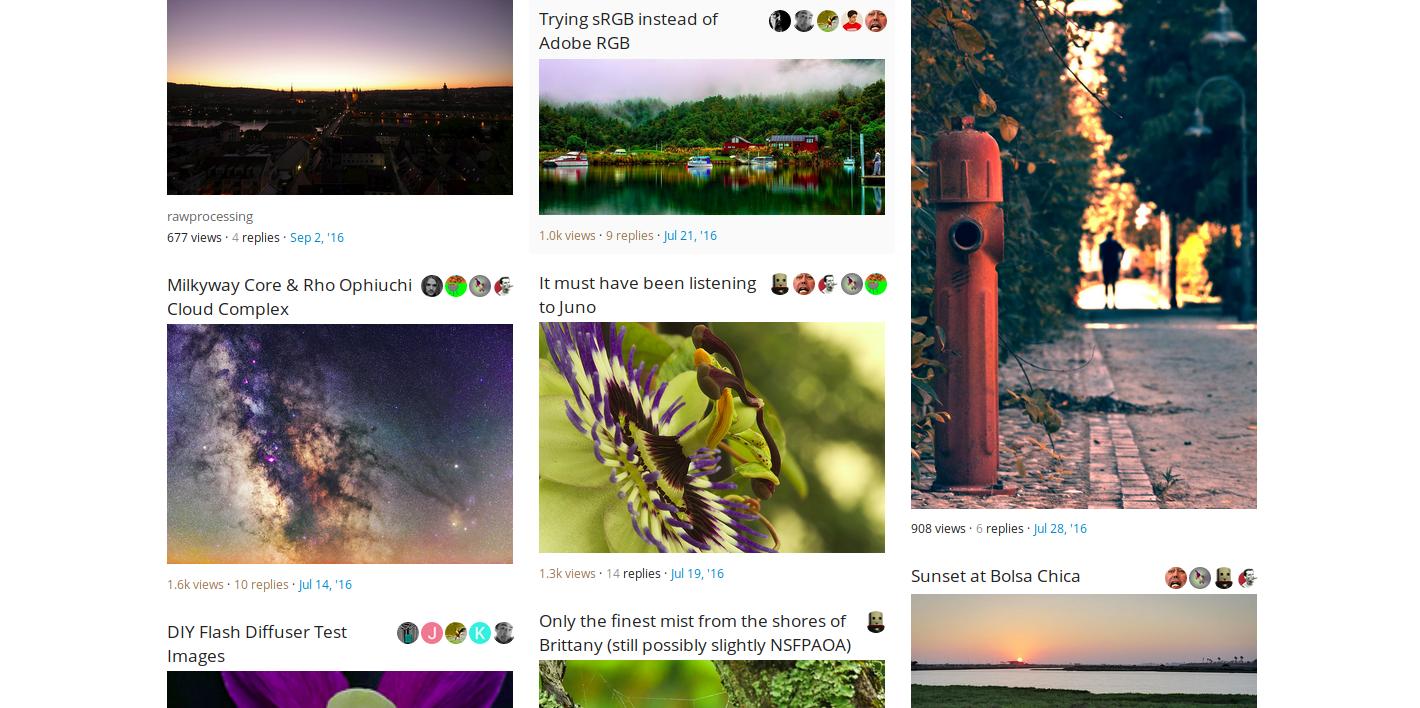
I’ve been a member of the community over at blenderartists.org (previously elysiun) for a long time (it’ll be 15 years this October according to my profile there ). So it was nice to see when they finally transitioned to using Discourse a little while back.
What I really liked, though, was the work that Bart did to specific pages and tag lists to display them. Here’s what their current homepage looks like:

They use a different default main page style, “Categories” view, than we do (“Latest”). This just shows the site categories as a column on the left, then the latest posts in a column on the right.
The row of featured images along the top is actually part of a plugin that I’ll get to in a moment.
If you want to change your own default main page view of the forums, you can modify it at your account Preferences → Interface (and change it to Categories):

Fancy Category Views
The default landing page is neat, but what they did with their forum gallery page is much neater:

They set up the Topic List Previews plugin so the entire category is actually viewed as a tile of images. I think we can all agree that this is generally a much nicer way to view categories that are heavily image-based. Of course, I thought this was a natural fit for us as well!
So through the magic of having an invaluable resource like a darix, he was able to make it a reality for us!
We’ve got it implemented now on the Play Raw category (now its own sub-category under the Processing category), the Critique , and the Showcase category. If you haven’t had a chance to check it out yet, please do. (darix announced it in the thread Play raw posts and you so feel free to give us any further feedback in that topic.)

Keep in mind that for those categories, the preview image will correspond to the first image in the first post. Try to remember to make the first image in those category topics the one you’ll want in the preview.
We haven’t enabled the featured row of images after some initial feedback. We may revisit it again at some point, but hopefully the Play Raw and Showcase categories will look a little better now. It certainly makes the categories a little easier and faster to navigate now that you can see the previews directly on the page.