All the Articles

By Pat David
30 Mar 2015

I spent a little time struggling conceptually with how I wanted to categorize the different types of content I am planning for this site. As I had previously noted , I was already done with creating a blog post type of content, and had noted that I was working on how to show tutorials and ‘showcase’ types of posts.
Apparently, I had the answer in mind when I created that graphic last month. If you notice the two other types of content I am working on, Tutorials and Showcase, are both listed as types Articles on the graphic.
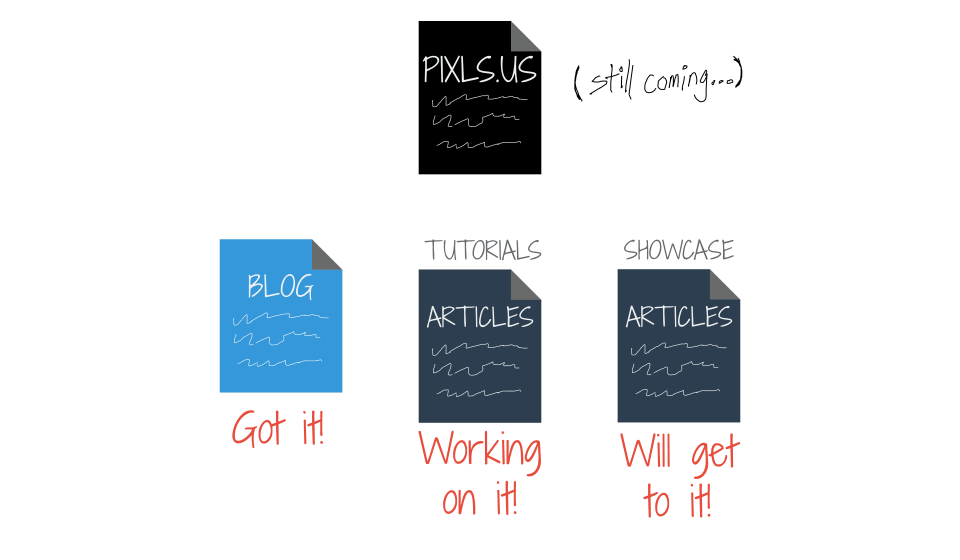
Of course. There will only be two distinct types of content from the viewpoint of the site, blogposts and articles. I will then use the features of the static-site generator I use for this site, metalsmith , to manage the content presentation (tutorials, showcase, etc). This will be handled through collections in metalsmith.
So at the end of the day, even though there will be a section of Tutorials and Showcase or whatever else I come up with (or someone else), the bottom line is that the base content object will be an Article.
I like this approach, as it leaves a large amount of flexibility while maintaining a nice sense of simplicity. (Anything that lowers the barrier to writing and publishing material is good in my book).
An Aside on Collections in Metalsmith
This is just a note to myself in case I forget what I was on about with collections.
There are basically two ways of associating an article with a collection, through metadata on the file and through a matching pattern during compile time. Unfortunately, as near as I can tell, you can’t do them both at the same time for the same collection type.
Metadata
Doing it through metadata assocation only requires that in the front-matter of the file, the collection type is called out, like collection: tutorial.
For example, here’s a sample of the front-matter for this blog post:
---
date: 2015-03-30T17:31:36-05:00
title: "All the Articles"
sub-title: "My God, It's Full of Articles"
lede_img: "M31 - Adam Evans.jpg"
author: "Pat David"
collection: blogposts
layout: blog-posts.hbt
---
In this case, the post will be added to the collection, blogposts.
Pattern Matching
In the index.js for the site, there’s a section for using collections where a pattern can be specified to add files:
.use( collections({
articles: {
pattern: 'articles/*/index.html',
sortBy: 'date',
reverse: true
}
}))
This glob pattern will simply add all the posts in a folder in the articles/ directory to the collection, articles.
In fact, this is actually how I want to collect all articles on the site for archive purposes. I’ll want a page on the site that will list all of the articles that will be published, regardless of further classifications. I feel that it is helpful for people searching for information to have a single page listing of all the material on the site (I did something similar with my blog by adding an archive page ).
Happy!
So these pieces sort of falling into place make me happy because it means that I am much closer to having a setup how I would like it to be. I can get started writing these other article types now without worrying as much about the back end.
Rather, I only need to focus on creating the landing pages for the content type (tutorials/, showcase/, etc…). Yay! More time to spend on writing new stuff!
Discourse

I had mentioned it previously, but darix on #darktable has been an immense help in testing out Discourse
for me.
He has gotten it to a point where it mostly works so the only thing holding me back from getting it rolled out is deciding how/where to host the instance.
If anyone has any thoughts or suggestions, I’m all ears! To use Darix’s discourse, I’ll need openSUSE 13 at least. Otherwise, I could probably buy a droplet on Digital Ocean and host it there for now.